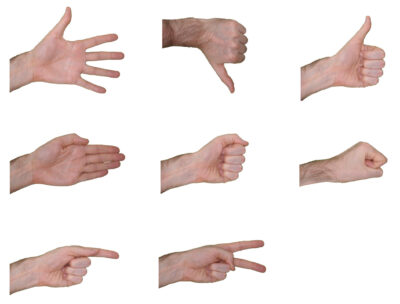“The only industrial AR interaction that works”
Siemens, regarding SmartPanel
The Augumenta Interaction Platform and its SDK
Our SDK gives you easy access to all our AR interaction methods and tools, from the simplest to the most advanced: hand poses and gestures, simple hand swipes, palmtop UIs, AR control panels, industrial AR markers and finally 3D finger interaction.
We support most smartglasses on the market today, including the most popular models from vendors such as Epson, Realwear, Vuzix, Iristick and Microsoft (HoloLens). The detection algorithms only require a simple camera, allowing you to use the smartglasses that fits your use case without worrying about platform lock-in and obsolescence. 3D finger interaction requires a time-of-flight (ToF) camera and again several vendors are supported. Finally, our SDK happily co-exists with other AR and gaming toolkits that also require real-time camera access. Maximum flexibility!
As a developer, you get to choose between 3 different APIs: Android Java, Unity3D or C/C++. The SDK comes with comprehensive documentation and example applications in source code format. You’ll be able to create your first gesture-enabled application in no time!
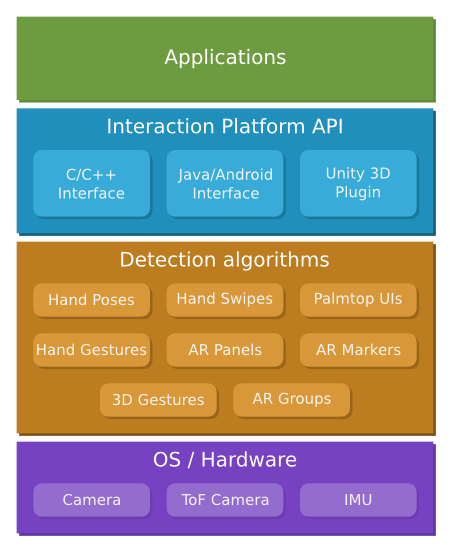
“We tested several interaction methods for our smartglass project, and Augumenta SDK was the clear winner in our benchmarking!”
Chunghwa Telecom Laboratories
Hand poses and gestures
Gesture control methods are a robust alternative to voice and touch control, and they enable rich data input capabilities that work even in harsh field conditions. The SDK supports 8 hand poses as well as simple hand swipes, the latter being particularly effective for fast and frequent interaction such as scrolling through pages of a manual.
The desired hand pose can be rotated and both left and right hands can be detected and identified. Multiple hand poses can be detected simultaneously, and the API also lets you specify transitions between poses, for example to detect a grabbing gesture (transition from open hand to fist.)
This simple and low-power interaction method instantly improves on hard to reach buttons and eliminate the need for extra interaction devices.
Palmtop UIs
Palmtop UIs introduce powerful ways to enter and manipulate data. Use the palm as an interactive medium for the finger. The AIP toolkit provides a number of controls such as buttons, knobs, and sliders. The overlay and its controls are fully customizable, and widgets can be laid out in various layouts and different graphical looks.
3D finger-based interaction: Infinite Touch
What is the most natural way of interacting with the digital content of your augmented world? Your hands! Infinite Touch introduces a new way for users to interact with your AR content by touching. Simply pointing with your finger in 3D space unleashes a whole new set of possibilities starting from advanced input capabilities and simple browsing of menu structures to point and execute functionality.
Our tools enable efficient 3D touching in AR applications for different AR devices including HoloLens and a wide range of Android and Moverio OS smartglasses. Since many Android devices don’t ship with an integrated ToF camera today, we have worked together with PMDtec to create a bundle of their excellent Pico Flexx ToF camera module and a mounting bracket that makes the camera sit on top of your favorite pair of smartglasses.
Interested in the game in the video above? The game was developed by Ludocraft.
A sample Unity3D application for getting started with Infinite Touch is available in our github. Documentation can be accessed in our knowledge base.
Note: in order to use Infinite Touch on HoloLens devices, you must first install Windows 10 April 2018 Update or later. Also, you will need to enable Research mode; otherwise Unity3D applications won’t be able to access built-in Time-of-Flight camera needed for 3D finger interaction.
To get started, contact us at sales(at)augumenta.com for a price quote and details for purchasing the tool.
Please notice, Infinite Touch licenses are created for a single application; if you want to use Infinite Touch in multiple HoloLens applications, you need to buy a license for each of them. During the purchasing process, you will be asked to input the application name as it’s entered in Unity3D. Please pay close attention to this, as the name cannot be changed once the license has been created. Please refer to our knowledge base article for more details.
To get started, contact us at sales(at)augumenta.com for a price quote and details for purchasing the tool, and let us know if you need also the camera + bracket package for your device.
Industrial-grade AR markers: SmartMarkers
Our AR markers were designed for smartglasses and bring massive improvements in user experience over traditional QR-codes thanks to their much larger detection range and their ability to be detected at almost any view angle. A wide variety of physical and payload sizes are available as well as industry-focused features such as vendor lock, high-reliability check-sum, custom logo insertion and custom formats.
Check out SmartMarker page for detailed information.
Industrial AR control panels: SmartPanel
The ultimate control panel: fully passive surface, zero-weight, near-zero production cost and 100% software based for maximum flexibility! The non-contact interaction and easy to clean surface makes SmartPanel the ideal solution for medical, healthcare, bio-chemistry, oil&gas and other hazmat applications.
Check out SmartPanel page for detailed information.
Specifications
| Operating systems |
|
| Supported smartglasses | All devices with a camera. See our AR glasses market survey for the latest devices. |
| APIs |
|
| Supported gestures | 8 gestures are supported:
|
| Event types | Appearance, Disappearance, Movement, Swipe, Transition |
| Supported hands | Left, right or both (user configurable) |
| Palmtop UI Widgets | Buttons, keypads, sliders, dials, switches, selectors, checkboxes and custom widget types |
| Parallel Processing | The number of cores is user-configurable. |
| Camera Requirements |
|
| Camera Control Modes | AIP in control (master) or 3rd party in control (slave) |
| Supported 3rd Parties | Unity3D, Vuforia, Camera plug-in API for other toolkits |
| Documentation |
|
Downloads
By downloading the Augumenta Interaction Platform SDK you agree to the Terms and Conditions set forth in SDK Evaluation License Agreement or any commercial agreement you have entered into with Augumenta Ltd.
The latest release is 2.6.1 and consists of: