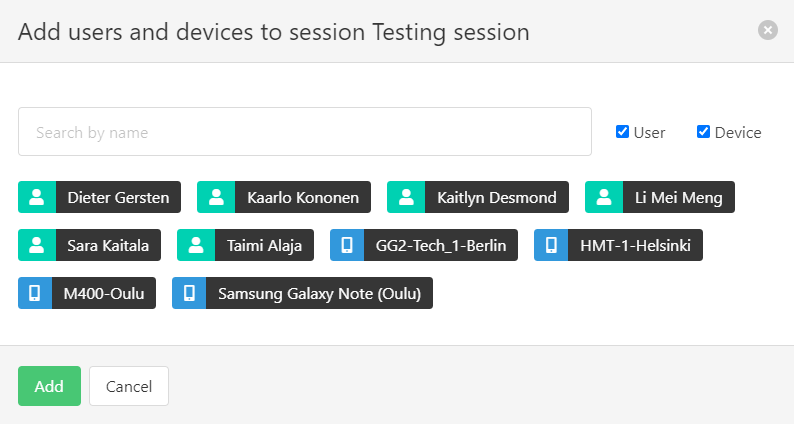How can we help?
Creating a new session
You can create a new session from the Dashboard. You need to fill the following fields:
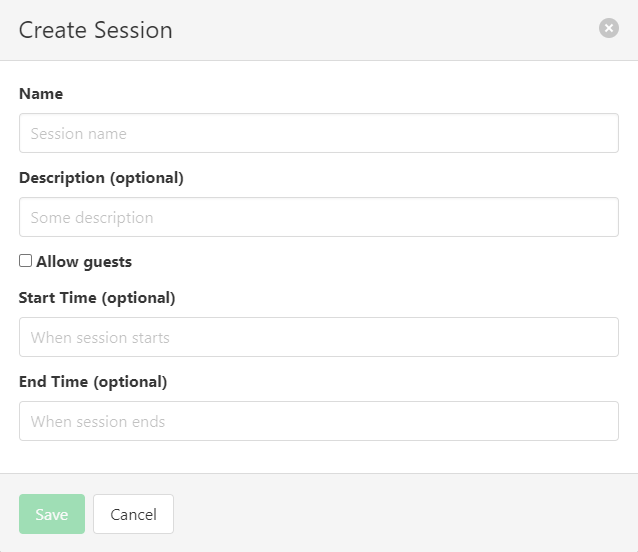
- Name:
- Name of the session.
- Description:
- Description of the session.
- Allow guests:
- Allow guests to join the session via a link.
- Start time:
- Starting time of the session. If left empty, from the beginning of time.
- End time:
- Ending time of the session. If left empty, until the end of time.
| Note: Devices cannot be assigned to overlapping sessions. |
After the session has been created, the details of the newly created session are shown where users and devices can be added to it.
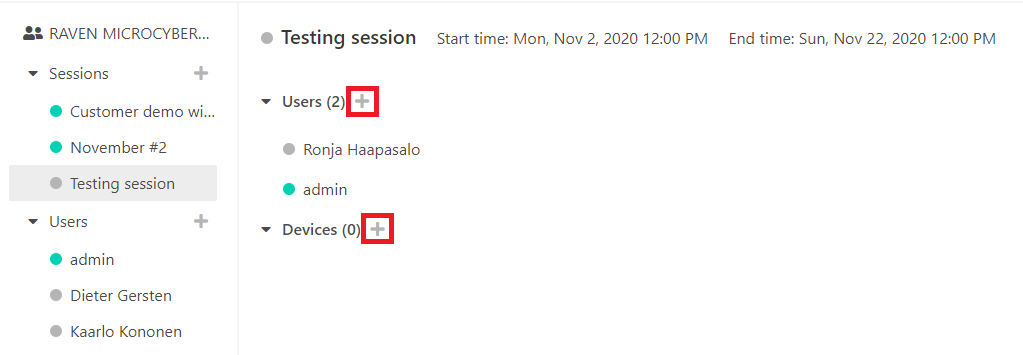
Adding users and devices: